Mine is 186GiB. I have about 100 movies and 3 TV series on a two hard disks (one for backup). I don’t know if that is small or large.
How big is your collection?
Mine is 186GiB. I have about 100 movies and 3 TV series on a two hard disks (one for backup). I don’t know if that is small or large.
How big is your collection?
Awesome. Thanks for the info. I have been running Plex for years and started the switch to Jellyfin last year. Have a container running Emby but haven’t put any work in to configuring or much yet.
Same situation with Tdarr. Threw together a quick container and got caught up in a billion other projects. I have an old 3600x / 1080ti system I’ll likely use as a transcoding node. Just need to go over the docs and figure out how to setup input / output paths.
Configuring input/output paths are only really necessary when you have multiple systems that don’t see the media at the same paths. Such as a Linux server and a Windows node working together.
Honestly, I just wish I’d have known about and set it up sooner: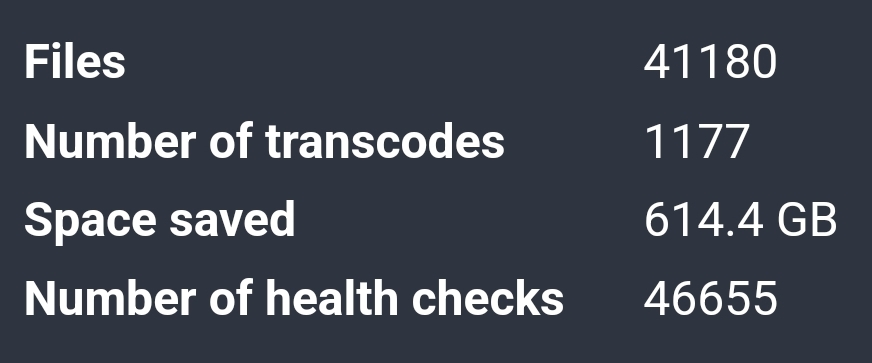
Why dont you just redownload hevc on whats available and convert the rest?
I’m not sure redownloading would save any time.
I’d imagine there’s a way to set that up with the *arrs but my personal path of less resistance is to just recode what I got rather than figure a process to redownlod out. There’s is more resources than time at my disposal currently.
I assume youve seen trashs guides. But yea I get it. Im sure your aware reencoding can kill quality too. Many grab the blueray and then reencode that to hevc just depends what works