I am fairly new to programming and for my cs class i need to run individual programs. they don’t need to interact with anything else, so i am trying to just run the file I’m currently on but Kate just greys out the option. I really want to avoid using projects if i can because they’re just extra effort for no reason when I only need to run a single file. I did try using one, but Kate doesn’t have a new project button for some reason and i had some trouble with Cmake.
I’m aware that these are actually pretty basic things, but I can’t find anything online that actually explains how to use Kate at all. I would try using something else, but every IDE seems to have this same issue where by default it can’t run code and it has no documentation of any kind regarding actually running code, so i’ll just stick with the one that came with my distro.
also as a bonus question, why does every IDE seem to require you to configure every single option before it can run code and why do they all seem to discourage doing anything less than making an entire app?
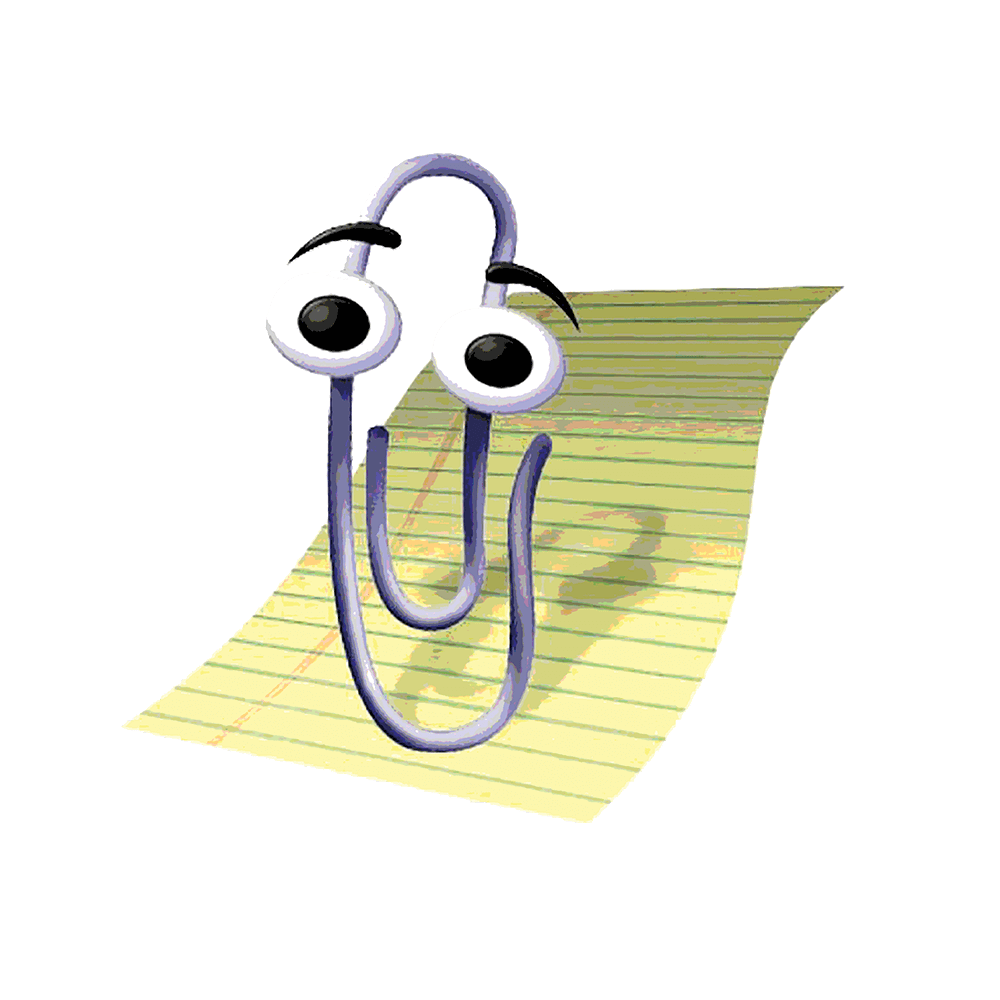

To me, something like visual studio is an ide.
Out of the box it can run and debug c# programs. I can step through line by line, I can add breakpoints, I can watch variables.
It is a great experience for developing c#.
To get vscode to do that requires a lot of configuration.
Sometimes all that config is done by only 1 plugin.
The fact that there are really well made plugins for so many different languages and frameworks is vscodes power. I don’t just get a js/ts/node/deno ide, but it can be super tailored to Vue/react/svelte/quasar/nuxt/next/whatever.
All while in a familiar editor, and without having to install another program.
That’s what I mean by vscode not being an IDE.
Vscode has the ability to be an IDE, but it’s 3rd parties that actually do the work to achieve this.