- cross-posted to:
- technology@beehaw.org
- cross-posted to:
- technology@beehaw.org
Plex is starting to enforce its new rules, which prevent users from remotely accessing a personal media server without a subscription fee.
If anyone needs it: https://jellyfin.org/


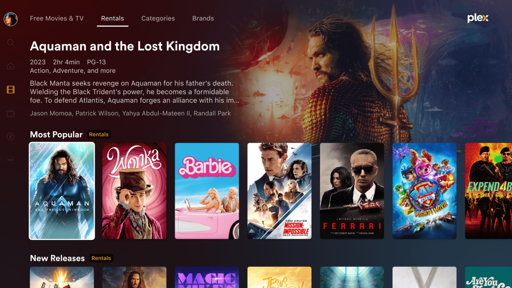
How much more polish you need to watch a movie? Jellyfin has everything you need. I keep seeing these discussions and for the life of me I cannot figure out what is missing from jellyfin that people use Plex after all they have been doing for years
Currently my biggest complain with Jellyfin and the reason I can’t switch to it completely is the bad subtitle support. There’s a bunch of clients and some subtitles work on one, but not the other and vise versa. It’s annoying to jump clients depending on what you watch. Sometimes subtitles just don’t want to load by default and you have turn them on for each episode. And even though I have Bazaar, sometimes I still need to download subtitles, and Plex has that built-in.
Either way, I already have lifetime subscription, there’s no point in switching. At this point I’ll only switch if JF becomes better or Plex becomes worse.
Both will happen.
Besides.
For me it has worked everywhere. All of my media is in .mkv so it already contains the subtitles. It works in all browsers clients, Desktop clients, TV and Mobile clients. Works in VLC and MPV as well on desktop, TV and Mobile. Works with Kodi as well. Works on same network (via both host IP and reverse proxy) as well as remotely via Pangolin.
So you can try putting everything in one MKV Container or maybe change the subtitle formats (if that’s a thing).
🤞. Hopefully it’s just JF getting better, of course, but that last app redesign on Plex was really rough. I had to downgrade the app to make it work well again.
Of course I can put extra work into formatting my subtitles to make them work everywhere. Sometimes they are embedded, sometimes they are an .srt file next to the video file. And I don’t want to spend time normalizing all of them. It already just works all the time on Plex, so I’ll simply wait until JF fixes the support.
You can also try Wholphin, it’s a jellyfin client with subtitle search like Plex.
Thank you for your suggestion. That seems like a very nice JF client, but unfortunately it’s Android-only, and we do most of our watching on iPads.
I will definitely try it on my Android TV though.
I don’t think Jellyfins focus is currently to support irregular naming schemes. Naming media correctly with a proper scheme is the way to go.
Just so you know I wouldn’t hold my breath.
I’m not talking about naming schemes. The subtitles are detected, but they either crash the client or render improperly or just don’t show up despite being selected. I guess I’m really waiting for a decent multi-platform client that just works.
That’s odd because the clients are just web apps I think. That should work without crashing on a stable OS. I use them on Android mobile and Android TV with extensive subtitle usage and haven’t seen instability.
A funny thing I noticed is that the client distributed in F-Droid is extremely old even though it says it’s updated recently.
I think the official client might be a webapp, but other clients on iOS are mostly native apps. Honestly, maybe it’s better on other platforms, but since my gf and I do most of our watching on iPads we don’t see the full picture.
Yeah, I would love to use Jellyfin over Plex but the ability to reliably select subtitles on Apple TV is crucial. I can’t do this currently.
Working “watched” labels on the Apple TV client would be nice. Not having those is a deal breaker for me considering 99% of my use case is streaming media to my Apple TV over LAN.
I have Jellyfin running along side Plex in case I want to do remote streaming, but I never use it and generally just copy the files for what I want to watch to my laptop if I’m going to be watching something away from home. Or I can just VPN in to my home network.