Localhost link, oof
- 5 Posts
- 65 Comments

 5·2 months ago
5·2 months agoIf that’s the
vkBasalt.conffile, sure, here it is, though I probably stole this from somewhere else online and most of it seems to be commented out:vkBasalt.conf
#effects is a colon separated list of effect to use #e.g.: effects = fxaa:cas #effects will be run in order from left to right #one effect can be run multiple times e.g. smaa:smaa:cas #cas - Contrast Adaptive Sharpening #dls - Denoised Luma Sharpening #fxaa - Fast Approximate Anti-Aliasing #smaa - Enhanced Subpixel Morphological Antialiasing #lut - Color LookUp Table effects = cas:clarity:curves:multilut:dls:smaa:fxaa clarity = "/opt/reshade/shaders/Clarity.fx" curves = "/opt/reshade/shaders/Curves.fx" multilut = "/opt/reshade/shaders/MultiLUT.fx" bloom = "/opt/reshade/shaders/Bloom.fx" reshadeTexturePath = "/opt/reshade/textures" reshadeIncludePath = "/opt/reshade/shaders/" depthCapture = off #toggleKey toggles the effects on/off toggleKey = Home #Clarity.fx ClarityBlendIfDark=50 ClarityBlendIfLight=205 ClarityBlendMode=2 ClarityDarkIntensity=0.400000 ClarityLightIntensity=0.000000 ClarityOffset=2.000000 ClarityRadius=3 ClarityStrength=0.600000 ClarityViewBlendIfMask=0 ClarityViewMask=0 #Curves.fx Contrast=0.100000 Formula=4 Mode=0 #MultiLUT fLUT_AmountChroma=0.750000 fLUT_AmountLuma=0.750000 fLUT_LutSelector=1 #casSharpness specifies the amount of sharpning in the CAS shader. #0.0 less sharp, less artefacts, but not off #1.0 maximum sharp more artefacts #Everything in between is possible #negative values sharpen even less, up to -1.0 make a visible difference casSharpness = 0.8 #dlsSharpness specifies the amount of sharpening in the Denoised Luma Sharpening shader. #Increase to sharpen details within the image. #0.0 less sharp, less artefacts, but not off #1.0 maximum sharp more artefacts dlsSharpness = 1.0 #dlsDenoise specifies the amount of denoising in the Denoised Luma Sharpening shader. #Increase to limit how intensely film grain within the image gets sharpened. #0.0 min #1.0 max dlsDenoise = 0.17 #fxaaQualitySubpix can effect sharpness. #1.00 - upper limit (softer) #0.75 - default amount of filtering #0.50 - lower limit (sharper, less sub-pixel aliasing removal) #0.25 - almost off #0.00 - completely off fxaaQualitySubpix = 0.75 #fxaaQualityEdgeThreshold is the minimum amount of local contrast required to apply algorithm. #0.333 - too little (faster) #0.250 - low quality #0.166 - default #0.125 - high quality #0.063 - overkill (slower) #fxaaQualityEdgeThreshold = 0.125 #fxaaQualityEdgeThresholdMin trims the algorithm from processing darks. #0.0833 - upper limit (default, the start of visible unfiltered edges) #0.0625 - high quality (faster) #0.0312 - visible limit (slower) #Special notes: due to the current implementation you #Likely want to set this to zero. #As colors that are mostly not-green #will appear very dark in the green channel! #Tune by looking at mostly non-green content, #then start at zero and increase until aliasing is a problem. #fxaaQualityEdgeThresholdMin = 0.0312 #smaaEdgeDetection changes the edge detection shader #luma - default #color - might catch more edges, but is more expensive #smaaEdgeDetection = luma #smaaThreshold specifies the threshold or sensitivity to edges #Lowering this value you will be able to detect more edges at the expense of performance. #Range: [0, 0.5] #0.1 is a reasonable value, and allows to catch most visible edges. #0.05 is a rather overkill value, that allows to catch 'em all. #smaaThreshold = 0.1 #smaaMaxSearchSteps specifies the maximum steps performed in the horizontal/vertical pattern searches #Range: [0, 112] #4 - low #8 - medium #16 - high #32 - ultra #smaaMaxSearchSteps = 32 #smaaMaxSearchStepsDiag specifies the maximum steps performed in the diagonal pattern searches #Range: [0, 20] #0 - low, medium #8 - high #16 - ultra #smaaMaxSearchStepsDiag = 16 #smaaCornerRounding specifies how much sharp corners will be rounded #Range: [0, 100] #25 is a reasonable value #smaaCornerRounding = 25

 4·2 months ago
4·2 months agoThanks to the community 🙏

 9·2 months ago
9·2 months agorofi-games for launching games since I made it!
Most other things have been suggested already, but I will mention Prism Launcher as my preferred modded Minecraft instance manager. Oh, and vkbasalt was essential for making Kenshi look good but I haven’t used it for any other games.
Thanks, hadn’t heard of that one before, I’ll check it out
Thanks yeah. I think the coolest place this could go is something that aggregates health related data from different sources, only problem is that gadgetbridge stuff is the only source I personally have. So maybe like other people suggested it’s better off as a home assistant plugin or something like that for now but I’m not sure
That was the plan yeah
So this gets the data to home assistant - does home assistant then handle visualising it in a nice way or how does it work?
In the app, go to settings -> automations -> auto export database
Thanks, yeah let me know. Maybe that’s simpler.
I can check it out - don’t actually have a home assistant setup yet but yeah would that be better?

 12·3 months ago
12·3 months agoThat’s awful…
Looks cool, thanks for sharing
For places that require a file to apply, do you use the print functionality to get a PDF file like the another user that commented?
Interesting, had success with it?

 1·3 months ago
1·3 months agoIt provides paths for icons (and box art) for each game yeah - for those that have them anyway. Deleting
.desktopfiles would be out of scope though.Some of the scripts I made do use the box art if the picker supports them (like in the demo image above)

 2·3 months ago
2·3 months agoThanks yeah. I’ll need to look at it some more but I couldn’t find a text file with any useful data - must be stored in binary somewhere
Thanks I’ll check it out

 2·3 months ago
2·3 months agoYeah seems cool, just not my preference.


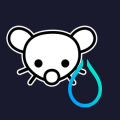
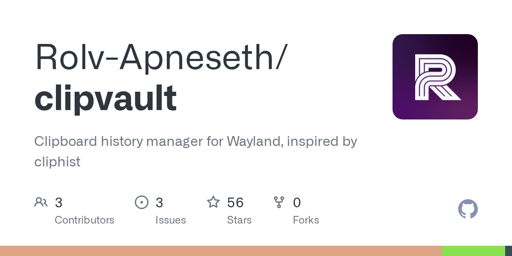

Ffs