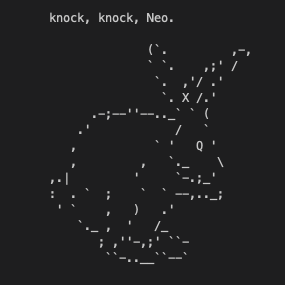

Mostly privacy. My wife likes to play MP games on her PC, and I don’t want those services to know our IP. I also don’t trust websites generally, so I’d like to hide our IP for most, if not all, traffic. Our current ISP has us behind a NAT (we were assigned a 10.x.x.x static address), but our next ISP may have our IP public facing, and I still don’t want our exact city to be discoverable (we’re in a relatively small city, so easier to doxx).
You do you, I certainly won’t judge your choices or opinions or whatever. I will say that adding a VPN into the mix will add (probably significant amounts of) latency to any connection routed through it. This has the potential to make multiplayer games borderline unplayable depending on the type and its sensitivity to latency in general.
If you’re that worried about being doxxed stand up a site-to-site vpn between your tik and an AWS VPC. Use the right region and you probably won’t have much latency issues, although the transit fees from AWS might bite you.
On the flip side, since the mikrotik can act as a vpn server you could always set up your whole home vpn along with the vpn server, travel overseas to somewhere like Japan, set your upstream vpn’s exit as the same country you’re visiting, VPN in to your house over your phones Japanese cellular carrier data connection, then watch local JP netflix with the knowledge that the traffic is tunneling around the globe to get to you and marvel at the interconnectedness of the modern world. ask me how i know how amazing this is.
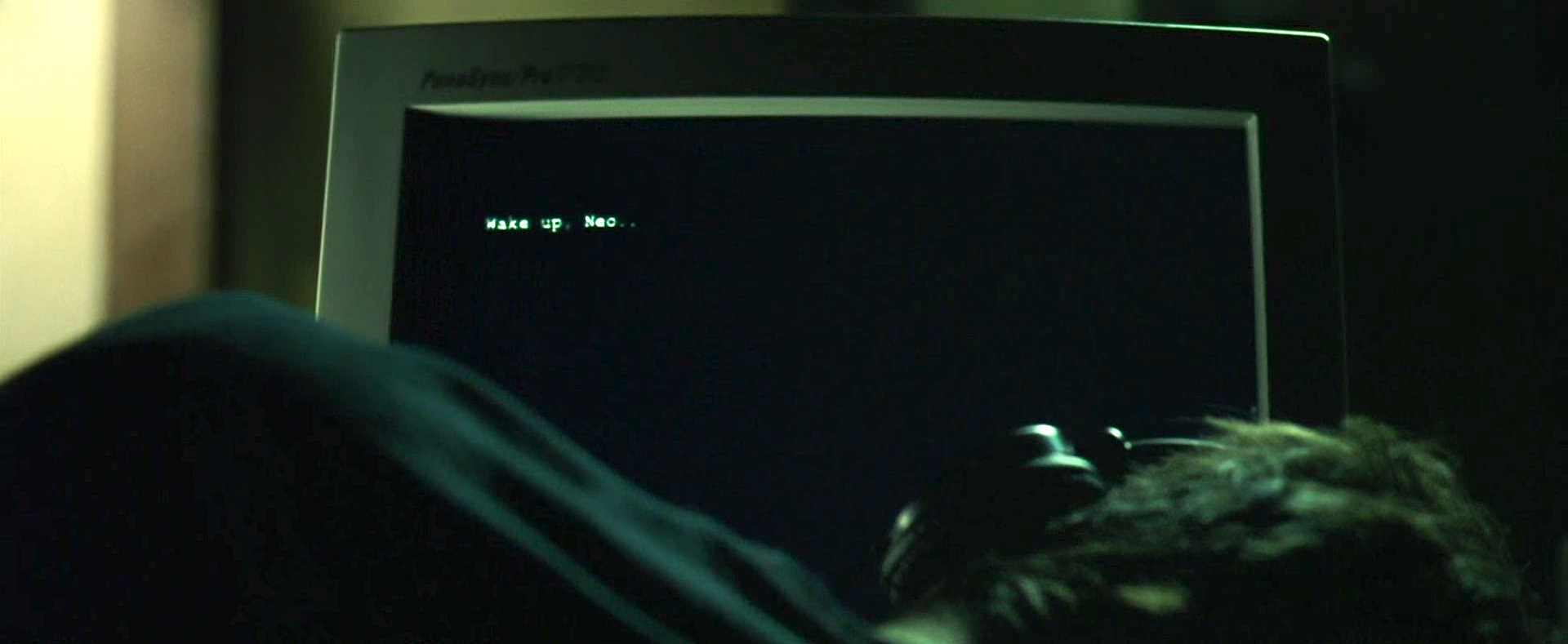





Ah, never mind then, ignore everything I said.
Unless I’m misunderstanding, you don’t need a VPS for this. RouterOS supports you enabling a built-in VPN server, which you can then connect to directly, you don’t need to set up a VPS or anything. Then you can just put allow rules in the firewall for traffic from the VPN subnet in to your main subnet, your NASs subnet, your camera subnet, etc. This is how I access my homes resources remotely, the only ports open to the Internet are the VPN ports on my CCR1036.