Kitty, but most commands are probably happening in eshell. Feels more easily scriptable to me
gzrrt
hmm
- 0 Posts
- 17 Comments
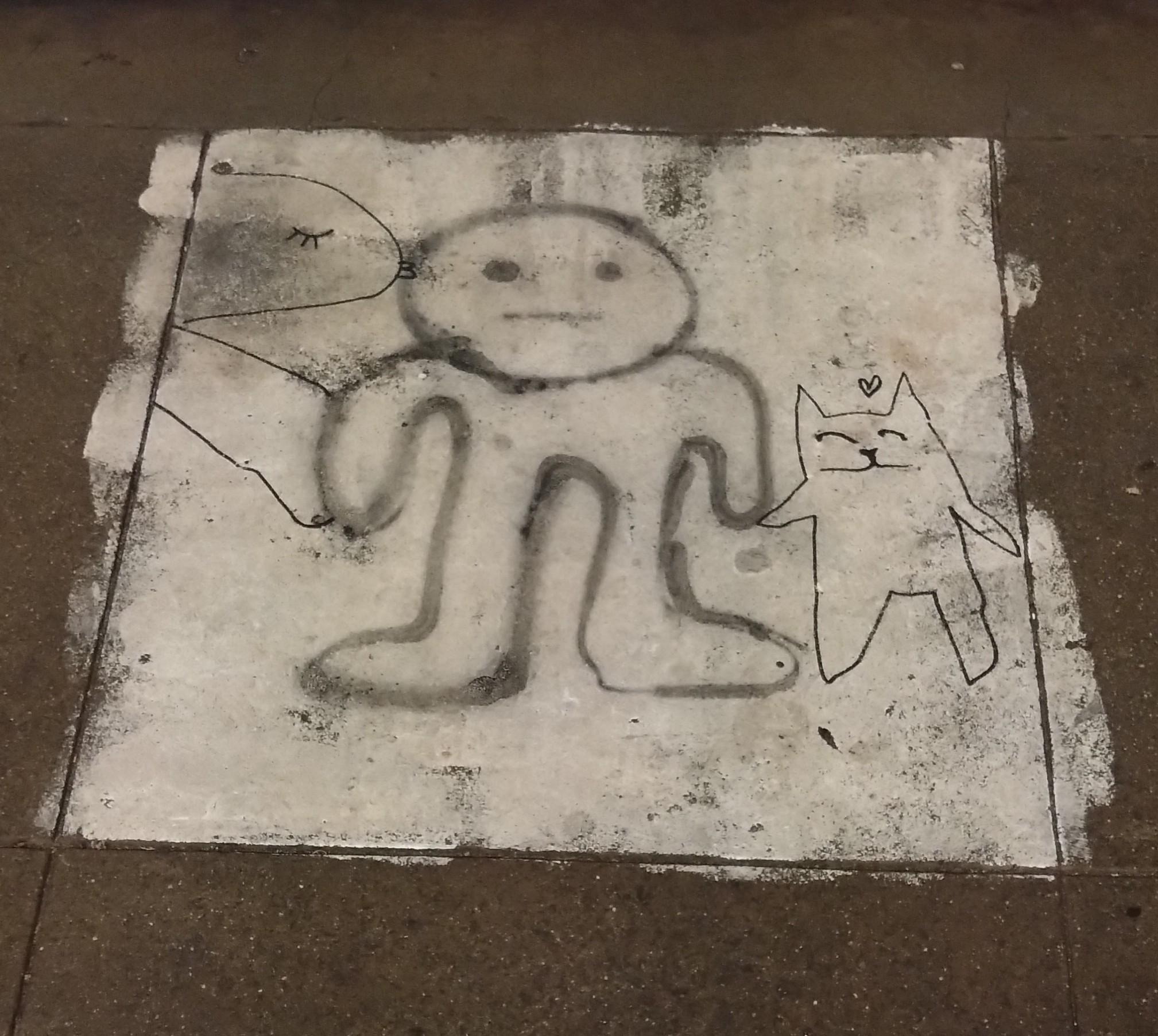
 1·10 months ago
1·10 months agoI use Fedora Silverblue personally (feels rock-solid and borderline impossible to mess up), but you might want to get more familiar with the basics before getting into immutable distros. I’d echo what everyone else is saying and do Linux Mint first
Just mpv for me. Simplest and most versatile option
The Pixel Tablet can run GrapheneOS, which is the best stock Android alternative IMO
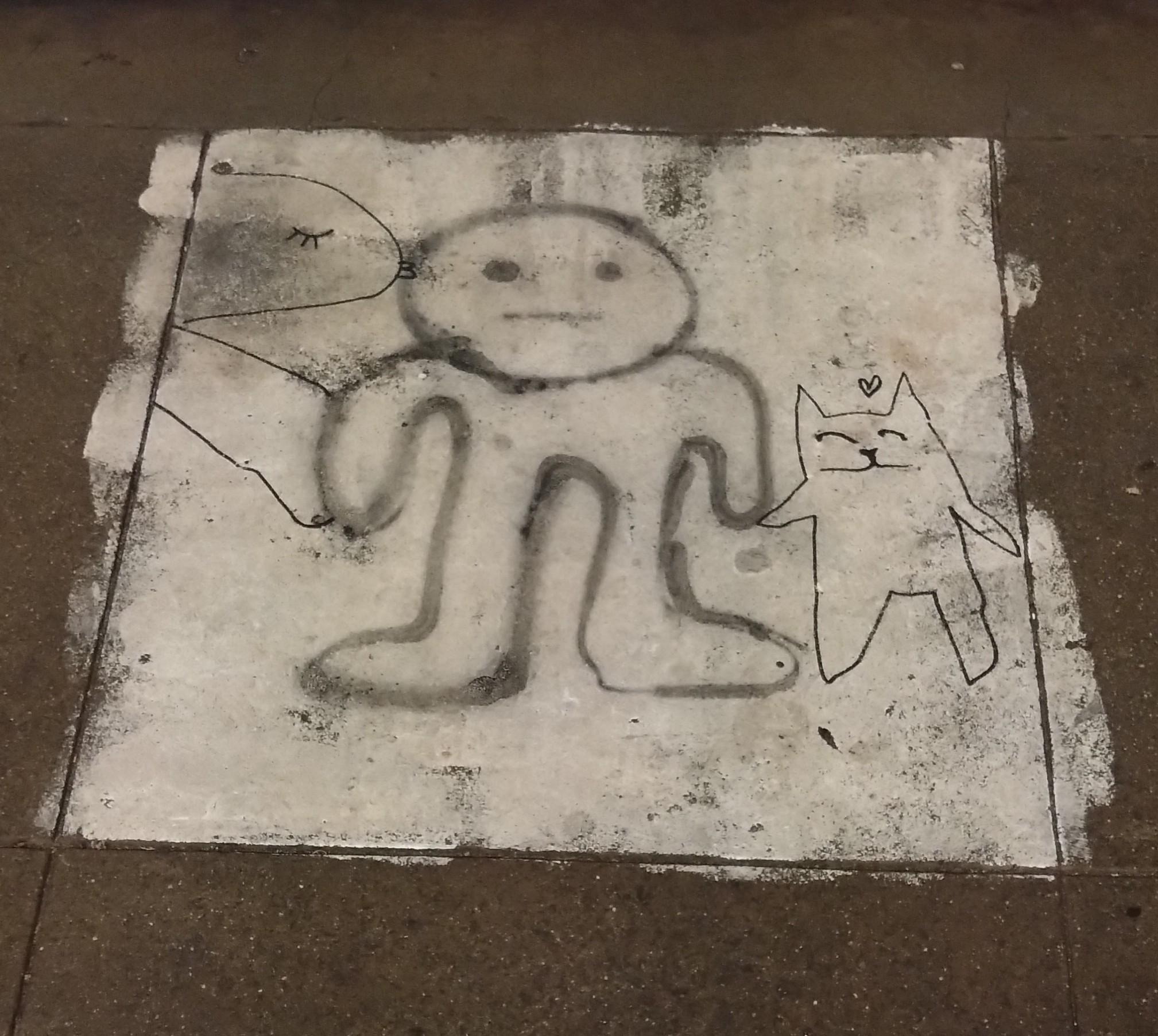
 191·1 year ago
191·1 year agoMinus the sandboxing and security improvements, apparently
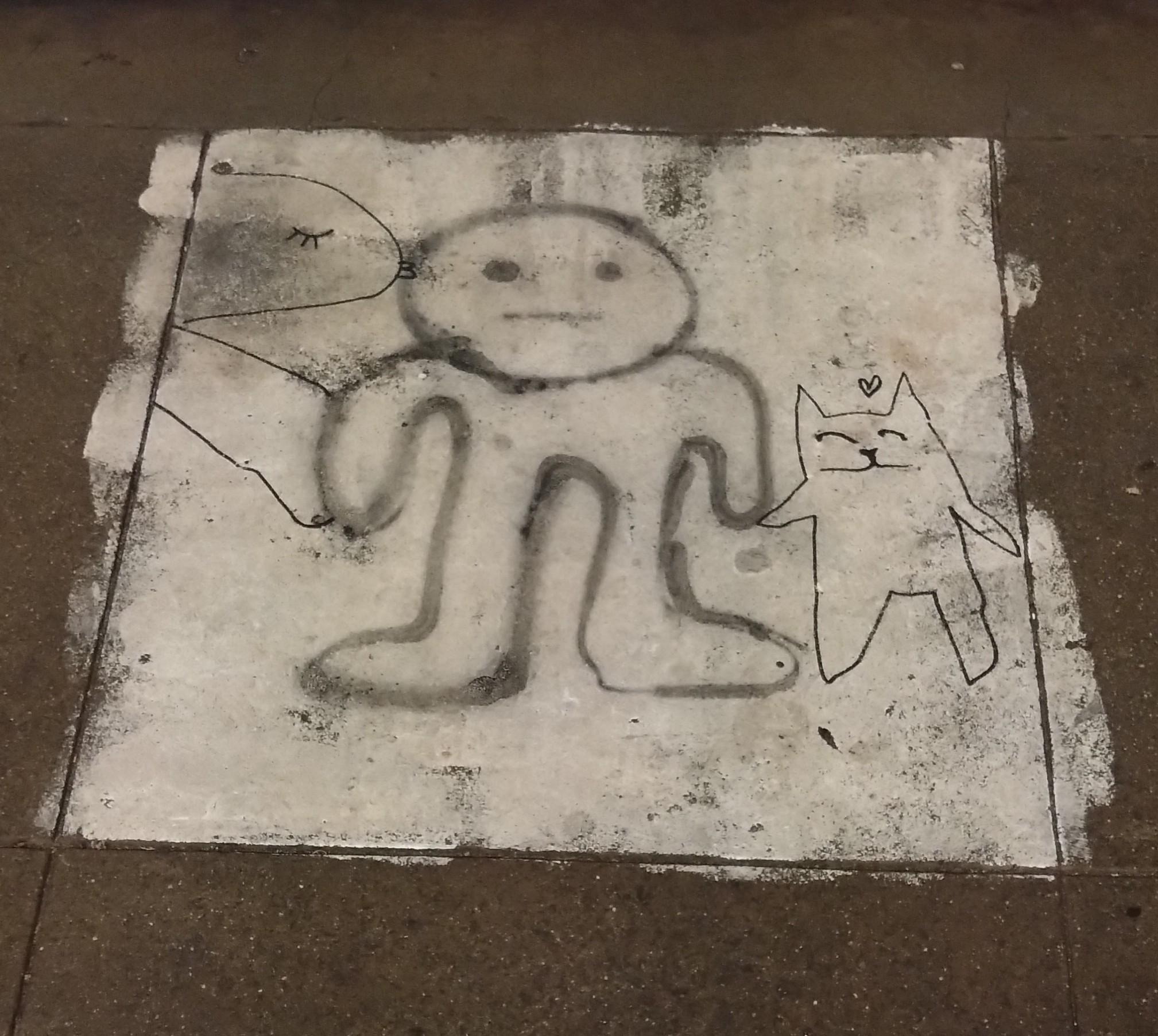
 8·1 year ago
8·1 year agoWhat’s the advantage vs. the current version?
Also looks like it’s removing an important visual affordance (i.e., which areas you can click to drag the window), unless I’m misinterpreting it
Usually it’s just one program per virtual desktop, and maybe a second (briefly) for one-off terminal commands, etc.
The whole point for me is to avoid wasting time moving a mouse around or manually manipulating anything.
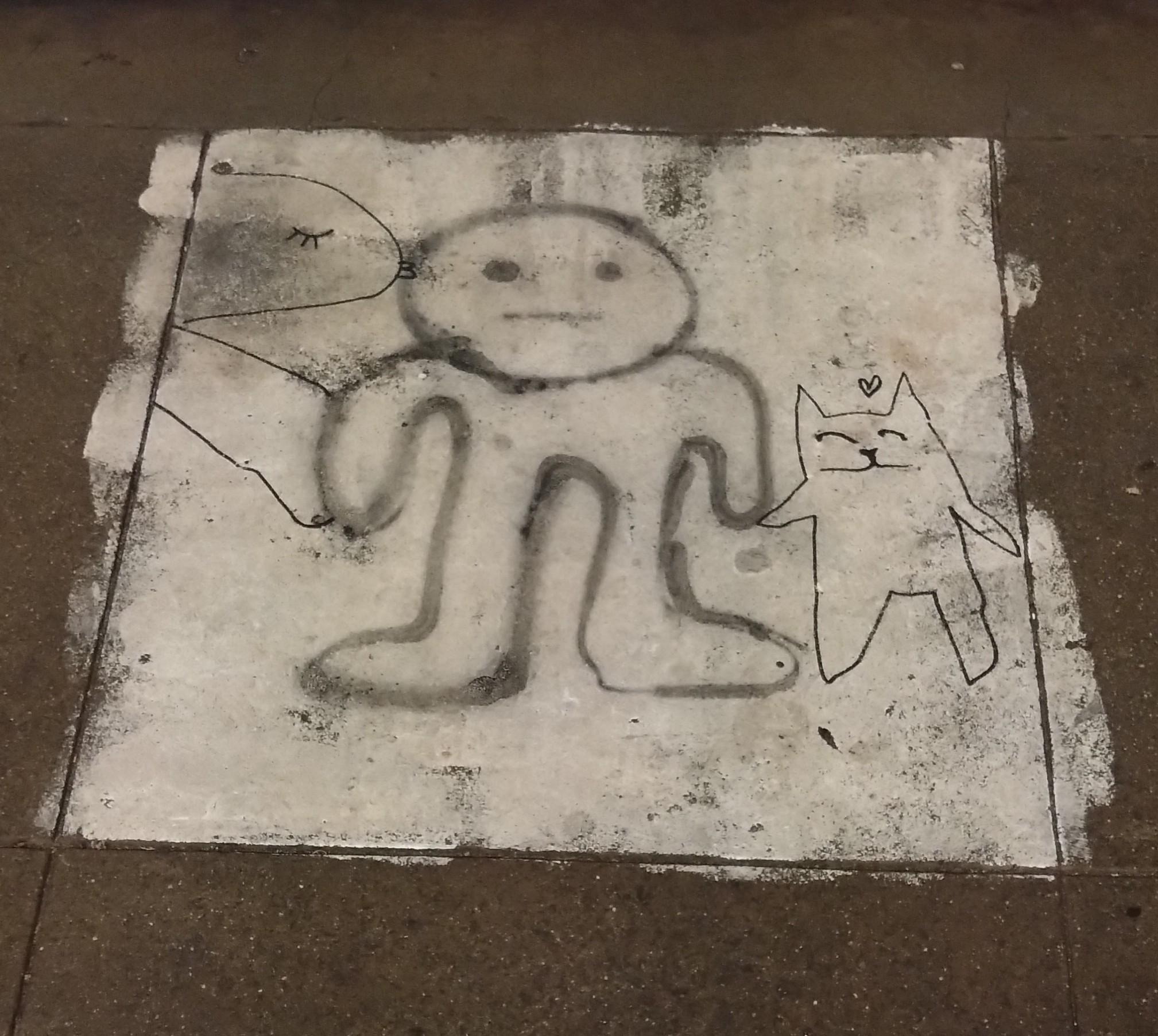
 11·1 year ago
11·1 year agoI keep a .dotfiles folder in my home dir, use syncthing to back up those files on a couple of other computers, and then (on a new install) just make the actual config files symlinks to those files.
The project you’re thinking of is probably PostmarketOS, though it doesn’t look like anyone’s started work on an iPad 2 or mini yet.
They’re on Lemmy now, so that might be a good place to follow up (or if you’re curious to start hacking away at anything yourself)
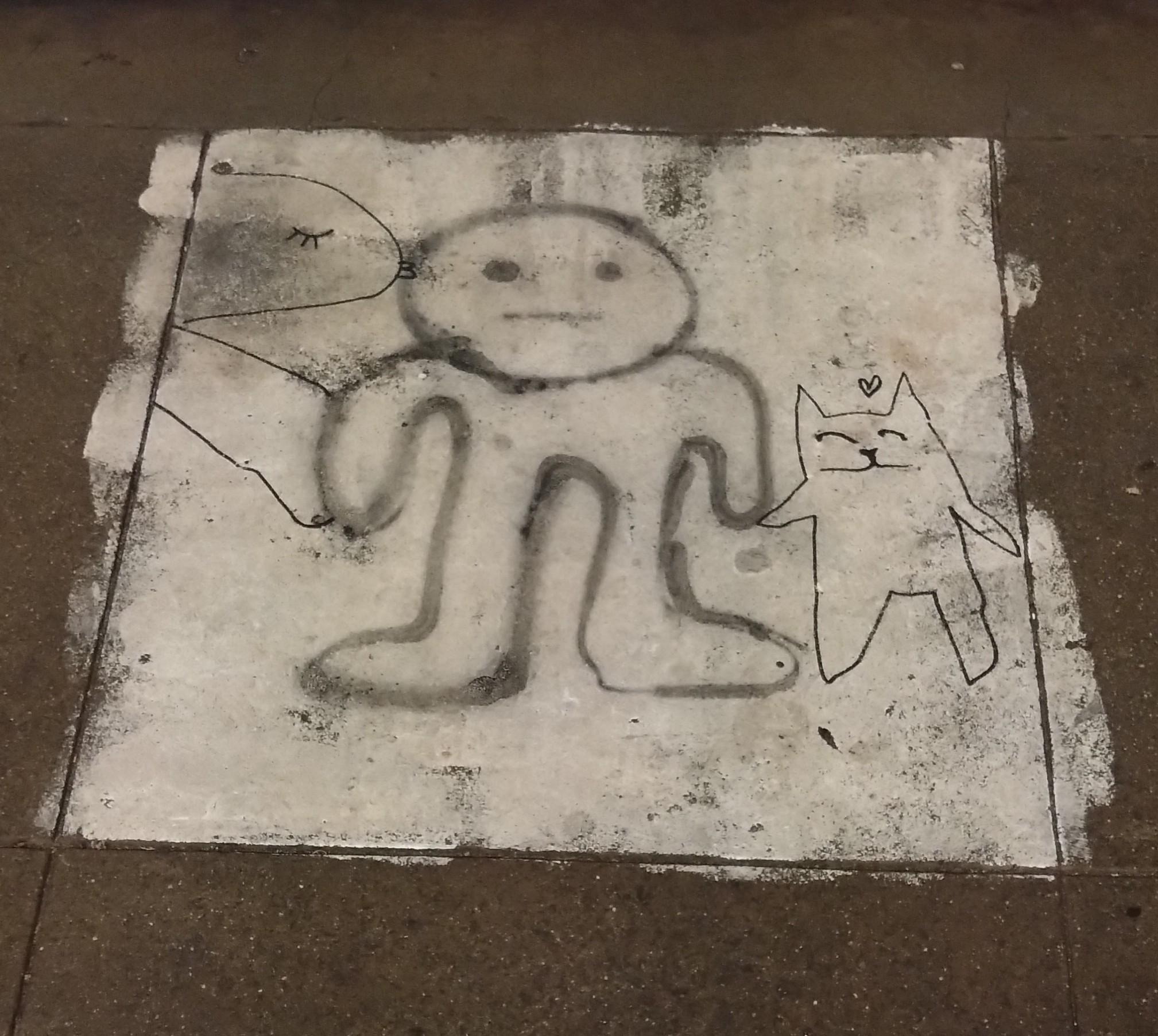
 4·1 year ago
4·1 year agoHaving both that and Waydroid on a phone would be pretty great. You might want to check out Darling for running Mac apps on Linux in the meantime, since its goals are similar to Wine’s (but it’s still early in development in comparison)
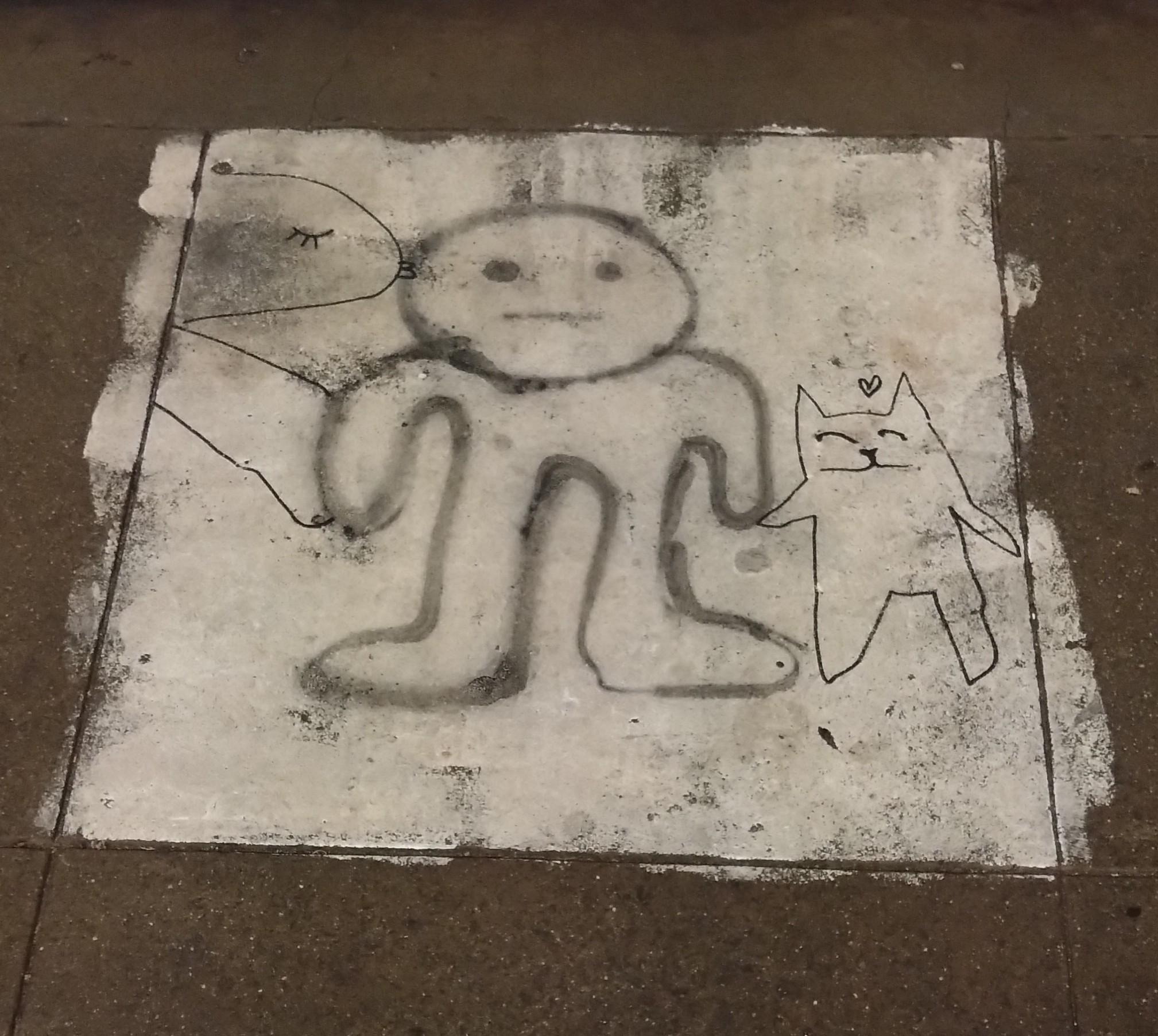
 1·1 year ago
1·1 year agoAlways, because you get to assign keyboard shortcuts to each one (and then use each one for a dedicated purpose). Much faster workflow than alt-tabbing your way through an arbitary list of programs.
It’s pretty decent for me with ten virtual desktops (and each one mapped in a sequence from Alt+1 through Alt+0). Text editor always in the first desktop, browser in the second, music in the third, etc. What’s nice is that you can (almost) replicate the same workflow if someone forces you to use macOS or Windows at work
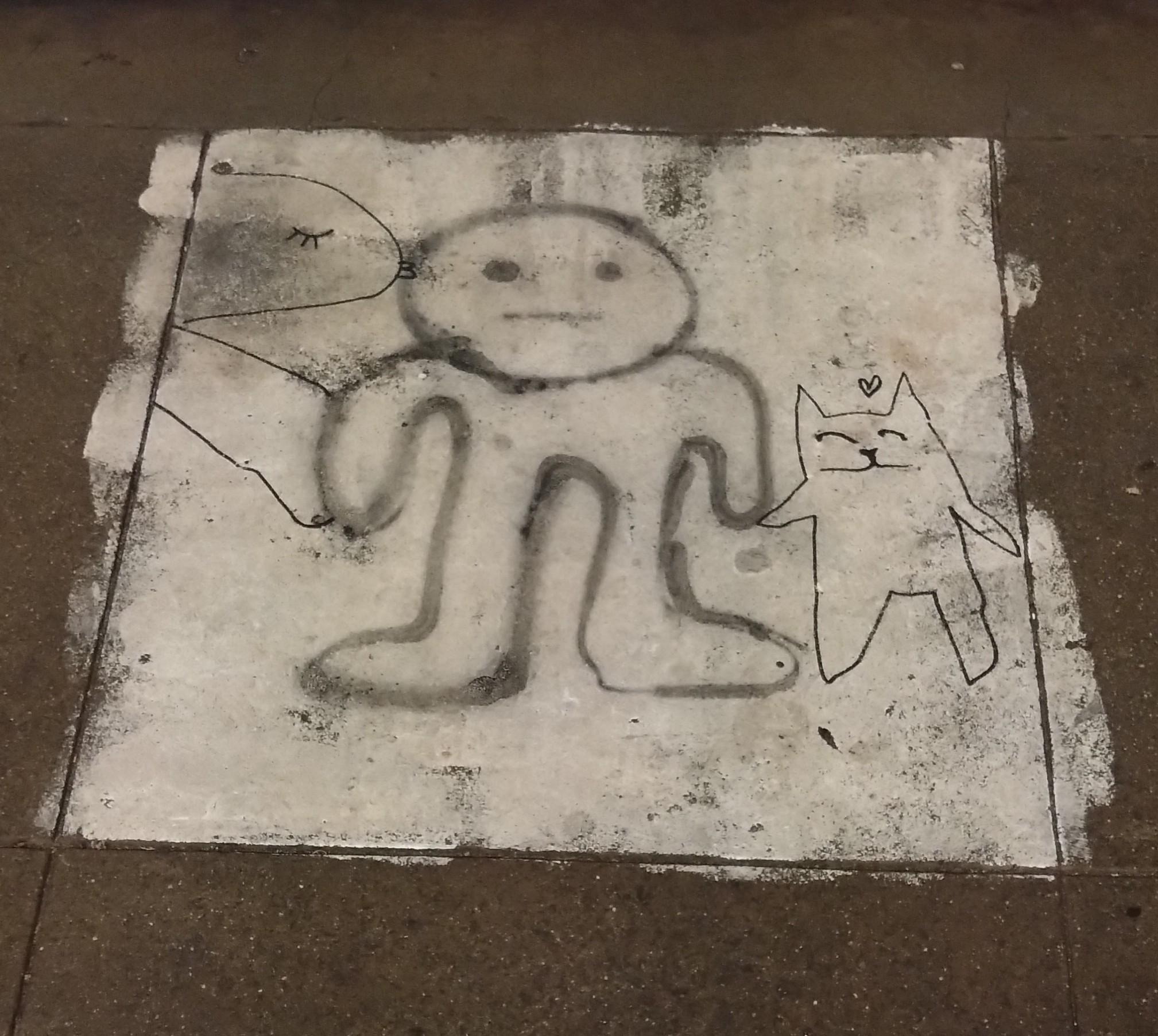
 23·1 year ago
23·1 year agoYour best bet right now IMO would be flashing PostmarketOS onto a used OnePlus 6, which is cheap, has good specs and none of the battery issues plaguing the Pinephone Pro. That said, it’s not 100% ready to be a phone yet- for now its best use case is as a mini-tablet / PDA kind of thing. Really feels like carrying a pocket laptop around, which is pretty fun as a starting point.
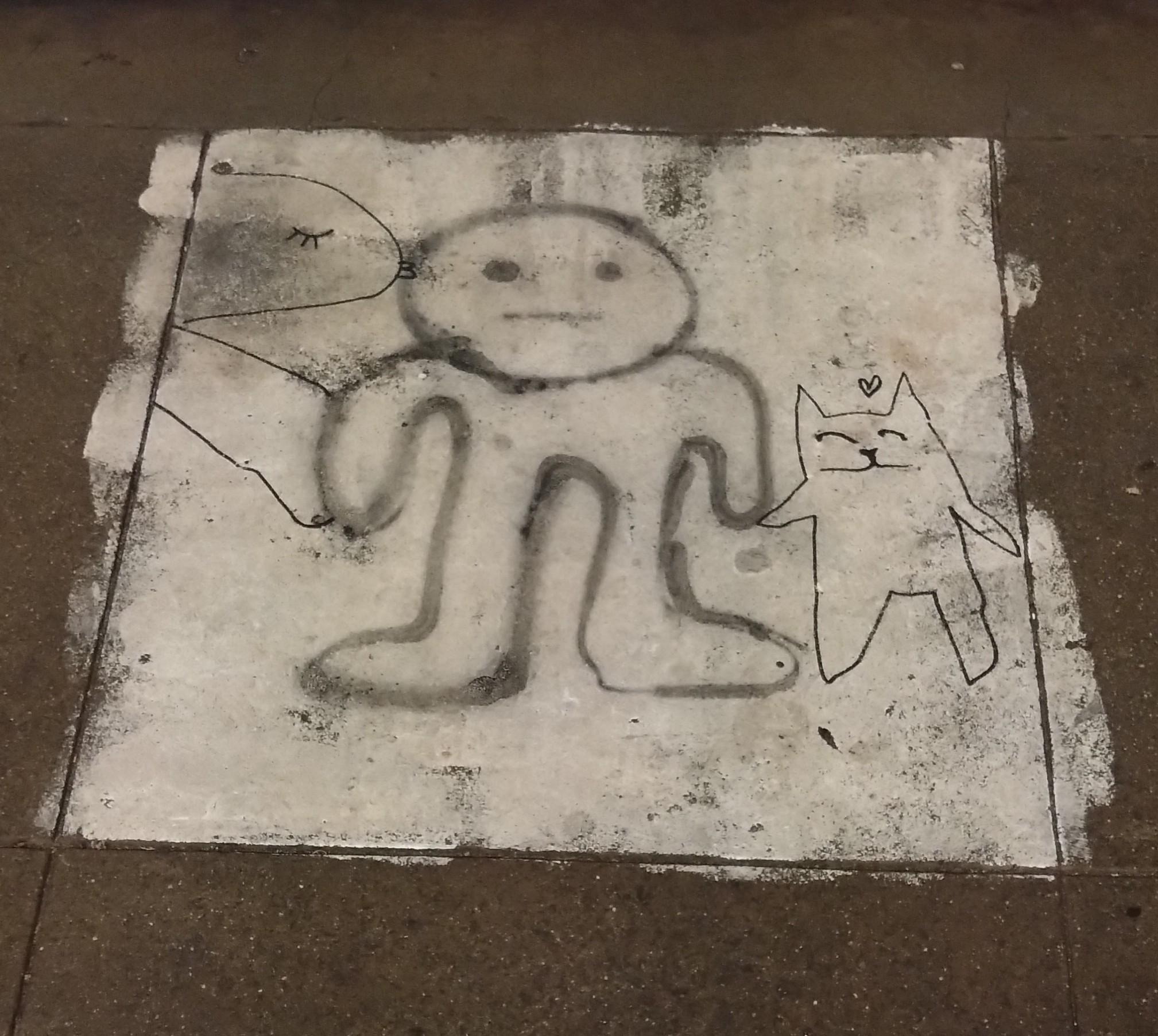
 53·1 year ago
53·1 year agoLinux phones for me. Really impressed by how these things have come in the last 3-4 years, and now we’re getting close to having at least one that’s usable day-to-day (with plenty of rough edges, obviously). As soon as that happens I hope more people will decide to take the plunge and really start pushing things forward.
Only syncthing, for me.
Battery life is pretty decent, but I haven’t had a 100% success rate with some of the basics like calls and texts. I’ve enjoyed using it as a kind of mini-tablet though, with no SIM (will keep trying again periodically).

Not being able to run Signal on my Android tablet feels really inconvenient. That would be no. 1 on my wish list