ruffsl
I’m a robotics researcher. My interests include cybersecurity, repeatable & reproducible research, as well as open source robotics and rust programing.
- 23 Posts
- 20 Comments

 5·2 months ago
5·2 months agoStill kind of sad that the transflective display technology demoed in the $100 laptop project from a decade or so ago never took off.

 41·2 months ago
41·2 months agoPersonally, I’ve been happy using an LG TV for a single monitor setup. I have had to switch to KDE Plasma v6 for better font rendering given its unusual OLED pixel layout, as well as for native HDR support. But it’s been nice to have a large physical font while still at default DPI. Although, I wouldn’t’t mind upgrading to 8K later when they get affordable, as the smallest 4K TVs at 42" happen to push the physical DPI down towards that of just 1440p panel.

 2·7 months ago
2·7 months agoAh man, I’m with a project that already uses a poly repo setup and am starting an integration repo using submodules to coordinate the Dev environment and unify with CI/CD. Sub modules have been great for introspection and and versioning, rather than relying on some opaque configuration file to check out all the different poly repos at build time. I can click the the sub module links on GitHub and redirect right to the reference commit, while many IDEs can also already associate the respective git tag for each sub module when opening from the super project.
I was kind of bummed to hear that working trees didn’t have full support with some modules. I haven’t used working trees with this super project yet, but what did you find about its incompatibility with some modules? Are there certain porcelain commands just not supported, or certain behaviors don’t work as expected? Have you tried the global git config to enable recursive over sub modules by default?

 4·8 months ago
4·8 months agoI’m using a recent 42" LG OLED TV as a large affordable PC monitor in order to support 4K@120Hz+HDR@10bit, which is great for gaming or content creation that can appreciate the screen real estate. Anything in the proper PC Monitor market similarly sized or even slightly smaller costs way more per screen area and feature parity.
Unfortunately such TVs rarely include anything other than HDMI for digital video input, regardless of the growing trend connecting gaming PCs in the living room, like with fiber optic HDMI cables. I actually went with a GPU with more than one HDMI output so I could display to both TVs in the house simultaneously.
Also, having an API as well as a remote to control my monitor is kind of nice. Enough folks are using LG TVs as monitors for this midsize range that there even open source projects to entirely mimic conventional display behaviors:
I also kind of like using the TV as simple KVMs with less cables. For example with audio, I can independently control volume and mux output to either speakers or multiple Bluetooth devices from the TV, without having fiddle around with repairing Bluetooth peripherals to each PC or gaming console. That’s particularly nice when swapping from playing games on the PC to watching movies on a Chromecast with a friend over two pairs of headphones, while still keeping the house quite for the family. That kind of KVM functionality and connectivity is still kind of a premium feature for modest priced PC monitors. Of course others find their own use cases for hacking the TV remote APIs:

 4·8 months ago
4·8 months agoDidn’t know about this case history with Nintendo, nor the name for the common exploit used:

 2·9 months ago
2·9 months agoNice! Thanks for the clarification.

 1·9 months ago
1·9 months agoI was more curious about horizontal/vertical scroll snapping of text, given if the underlying vim properties are still limited to terminal style rendering of whole fractions of text lines and fixed characters, then it’s less of a concern what exactly the GUI front end is.

 1·9 months ago
1·9 months agoAre you using the PWA, self hosted or via code spaces/other VPS? With which web browser?
I tried hosting code server via termux for a while, but a user proot felt too slow, even if the PWA UI ran silky smooth.
Perhaps when my warranty runs out I’ll root the device to switch to using a proper chroot instead.

 1·9 months ago
1·9 months agoDo you use it combined with terminal emulators?
Wouldn’t that result in vertical scroll snapping to textual lines, and horizontal scroll snapping to character widths?
A personal preference I suppose for navigation, but a bit jumpy to read from while moving rapidly.

 21·9 months ago
21·9 months agoOnly just got a 120Hz monitor recently, so reading scrolling text now is so much easer and faster than before. Looking forward to any IDE that can match that kind of framerate performance as well.
Too bad I don’t own a mac to be able to test out the current release of Zed as an IDE. However, I’m not sure about the growing trend of rasterizing the entire GUI, as compared to conventional text rendering methods or GUI libs with established accessibility support.

 2·10 months ago
2·10 months agoYou could get a fiber optic display/HDMI cable, a fiber optic USB cable, and the USB hub, then just move the desktop tower into another room and run the cables through the walls or ceilings to your display setup. Might only be $100 or so cheaper than then a used business thin client, but at least you could still do something 4K 120Hz HDR 12bit over some distance without compromise. E.g:
Thanks, fixed!

 0·1 year ago
0·1 year agoI’m not sure why, but GitHub’s search engine, Blackbird, seems to be returning some erroneous results for this query:
/tnt_select\(.*2\^32/ language:C++ OR language:C
Any chance you could narrow down your search to a list of repose that use the library that pulls in
tnt_select()function, then clone and manually grep just those, or is it’s use too common to index by?Real funny that even narrowing down GitHub search to just the same repo doesn’t help the query results:
repo:ocelot-inc/ocelotgui ldbms_tnt_select

 1·1 year ago
1·1 year agoThat looks neet. Although I suspect this would succumb to the same cross post discoverability issues where URLs pointing to the same video would not match string for string. A better approach might be to facilitate inline embedding of HTML video players into Lemmy using browser extensions, where user scripts could be used to preview youtube links or re-write them to nocookie, allowing the Lemmy web UI to still avoid the use of cross-origin scripts by default.

 6·1 year ago
6·1 year agoFound the full transcription for the video from OP author:
Note to self: use
youtube.cominstead ofyoutu.be
for better cross post detection and lemmy integration

 2·1 year ago
2·1 year agoFor programming tutorials, yep, I also prefer reading documentation instead. Although, it looks like this tutorial these folks put out doesn’t have much of anything you could copy from, like terminal commands, given its a recorded walkthrough in using the graphical web UI. YouTube also now allows for searching the auto or manual transcription text, which is handy when creators always forget to include timestamped chapters.

 3·1 year ago
3·1 year agoChecking the issues tracker for RES, there’s not yet any mention of lemmy or kbin:
Perhaps you could ask there. I’d also recommend checking out the Lemmy Plugins & Userscripts community:

 1·1 year ago
1·1 year agoFor posterity, I later stumbled upon the authors original post here:
- Tamper/Greasemonkey script to reformat interface to a style recalling old.reddit
The community that this was posted from also looks interesting:
- Lemmy Plugins & Userscripts

 4·1 year ago
4·1 year agoCheck out this issue:
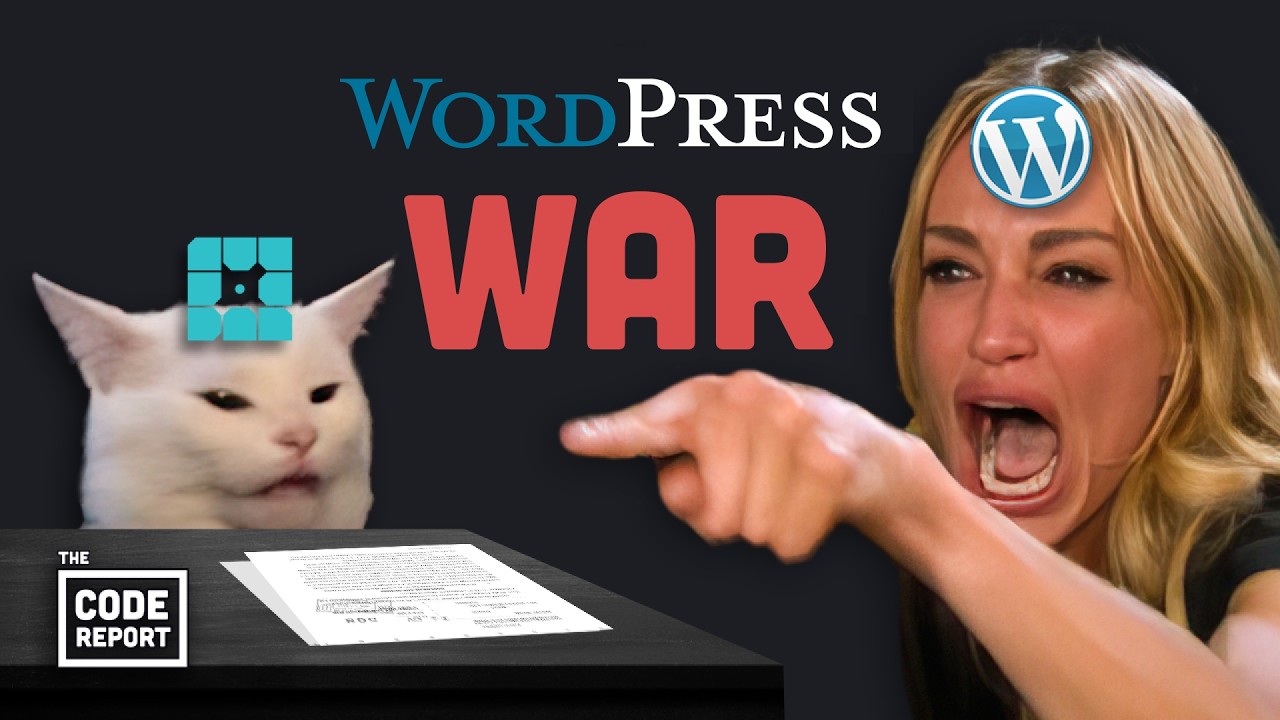
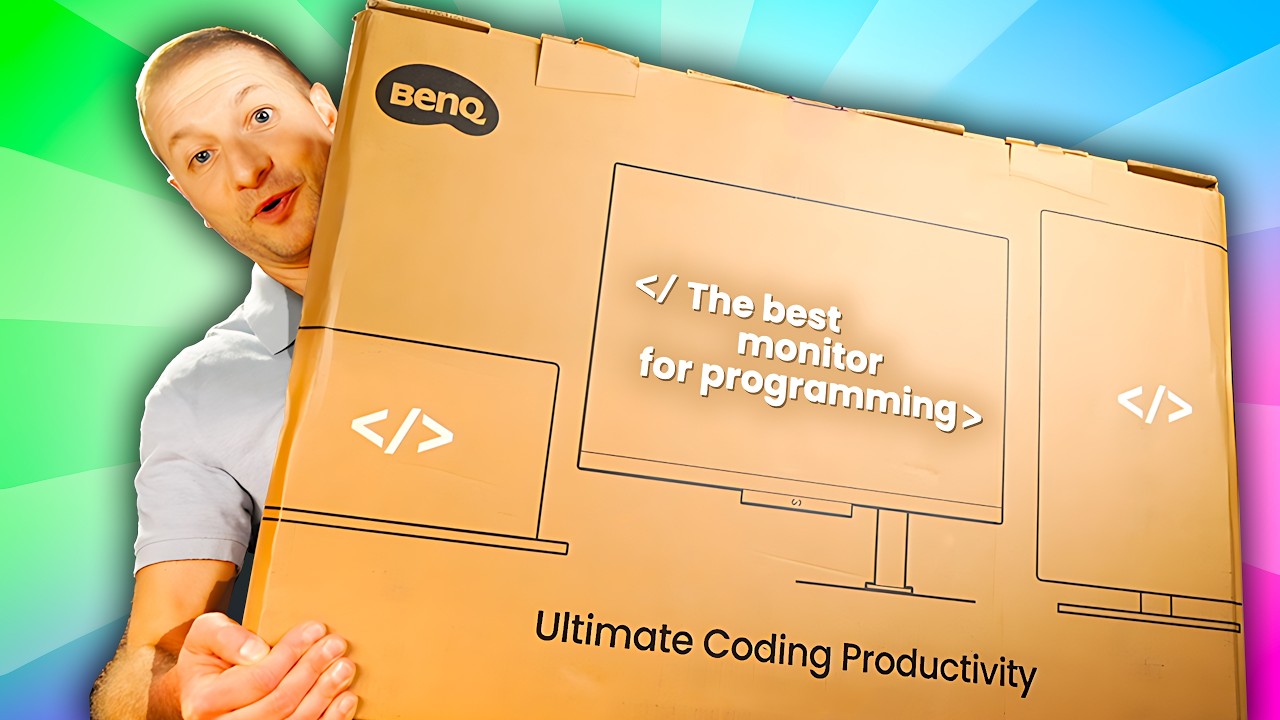


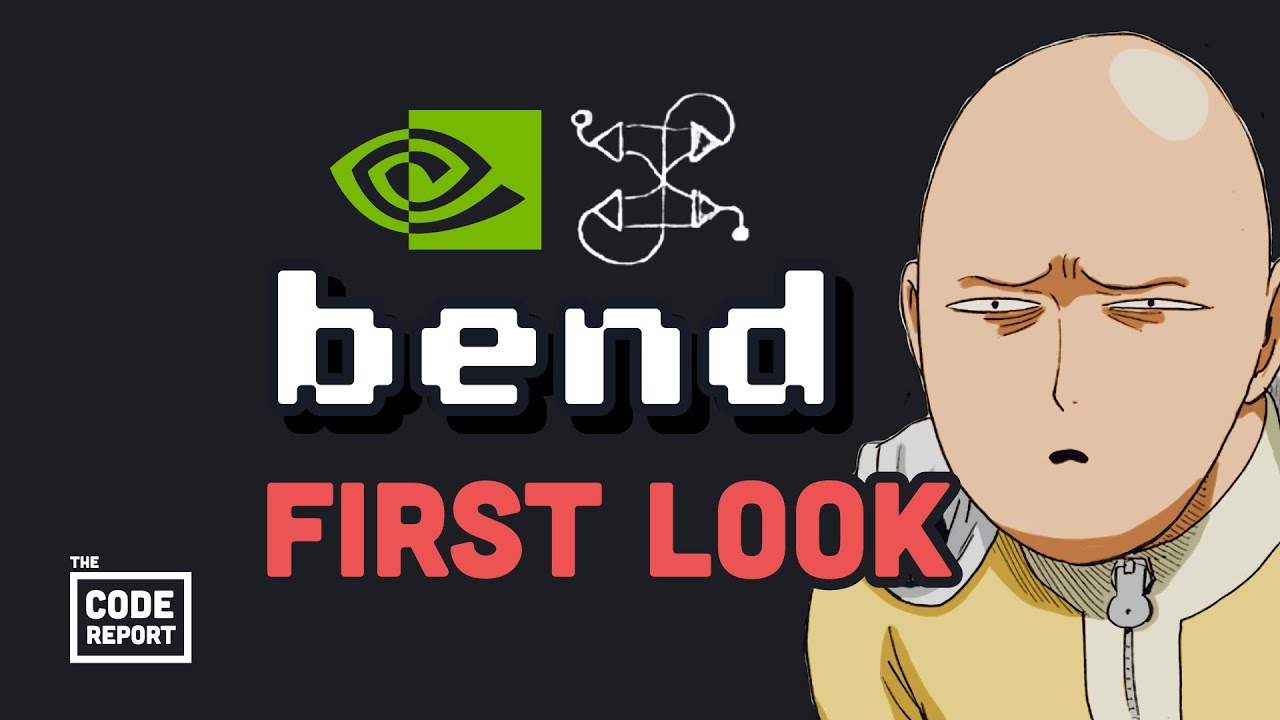







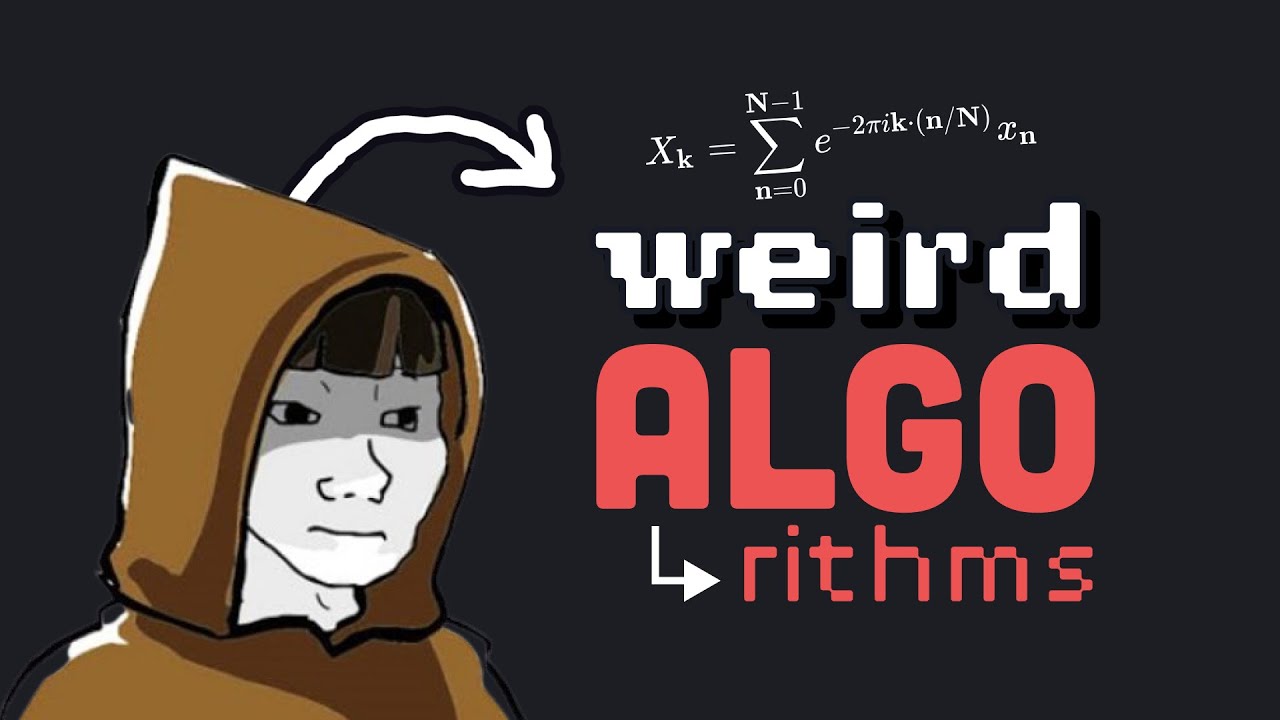







Have you had any luck with projectors for coding? I’ve only ever used them for large mob-programming sessions, like during hackathons. I feel like the low/narrow contrast of projectors makes it hard to use for dark mode, not to mention the space real estate requirements. :P