

Thanks I hate it.
The shell cracked. I emerged. How it will end is anyone’s guess.


Thanks I hate it.


Clean, orderly, calming. Good typography.


This screen has a good vibe, feels fun and relaxed.


Yeah, high-five for SquareHome launcher. I never used a Windows Phone, but SHL caught my eye and it’s amazing. Props for the cat photo on the home screen.


I really like that eWeather radar widget. I was shocked to learn that it’s just for the northeast USA. Cold comfort for those of us living in the Hotel California… .


Well done and good organization. Kustom rocks.


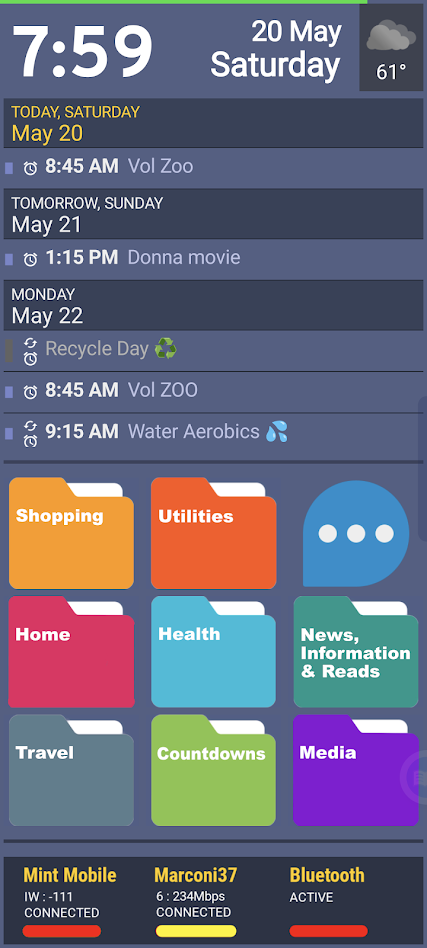
Launcher is SquareHome Launcher, populated (mostly) by kustom widgets. Using PowerLine for a quick-glance battery strength reading (green line) at the top. The calendar at top scrolls (from calendar.google.com) and is part of a 6-sided shape with rotating faces — a SquareHome native widget. On that rotating widget cube I also have a Google Keep note for quick notes and info, a quick dialer, a favorite photo, and a list of recent alerts. The folders below, which are custom art, speak for themselves. The three-dot bubble opens up to Gmail, Google Tasks, Google Voice, Google Calendar, and a repeating alert app (Reminder Pro). The bar at bottom is another kustom widget, showing the status of the cell, wifi, and Bluetooth radios. Color bars indicate signal strength. • Also generally recommend the “Bottom Quick Settings” utility, and can’t live without “Missed Notifications Reminder” utility. You should check them out.
Done with Google. Now paying $5 a month to use Kagi.com. Worth it.