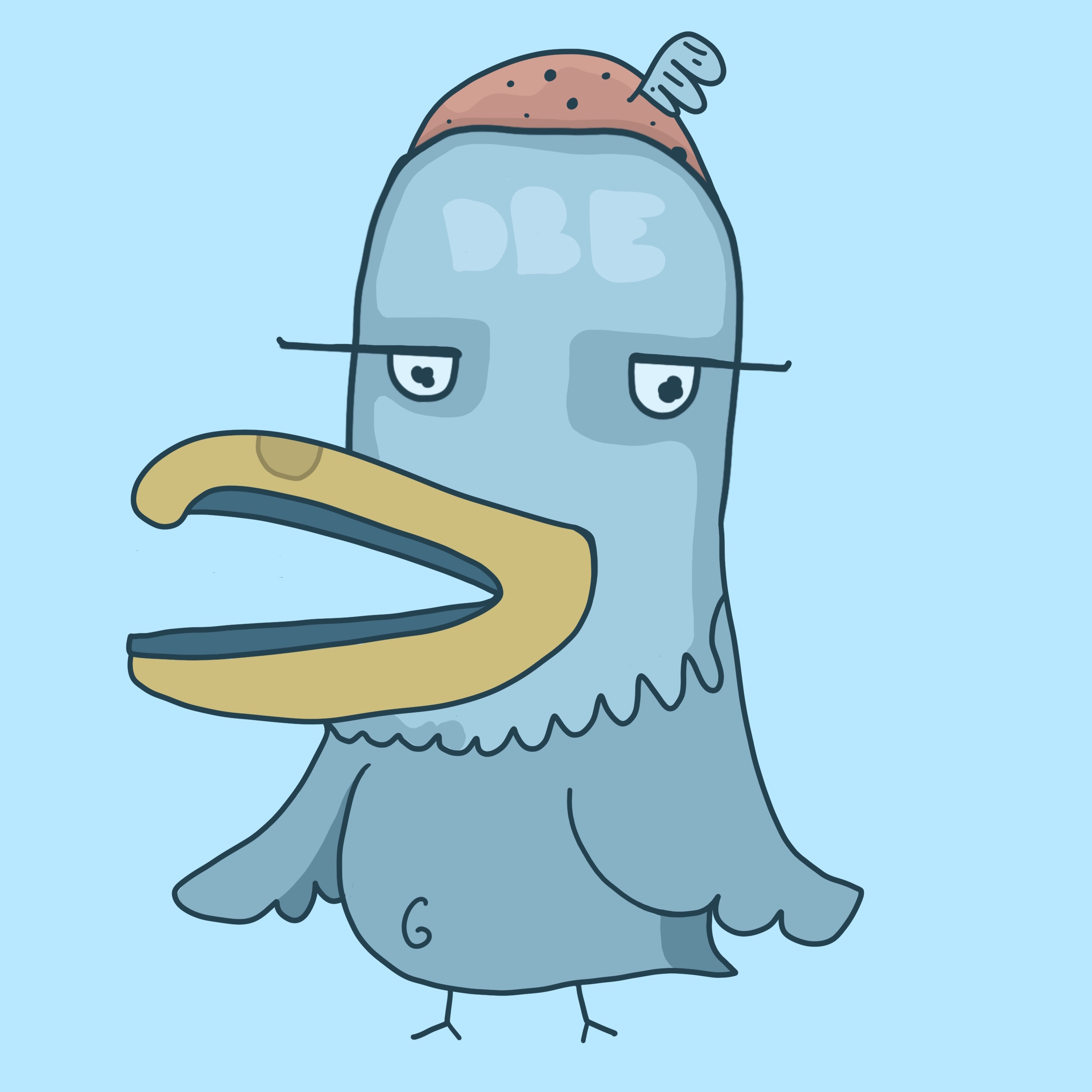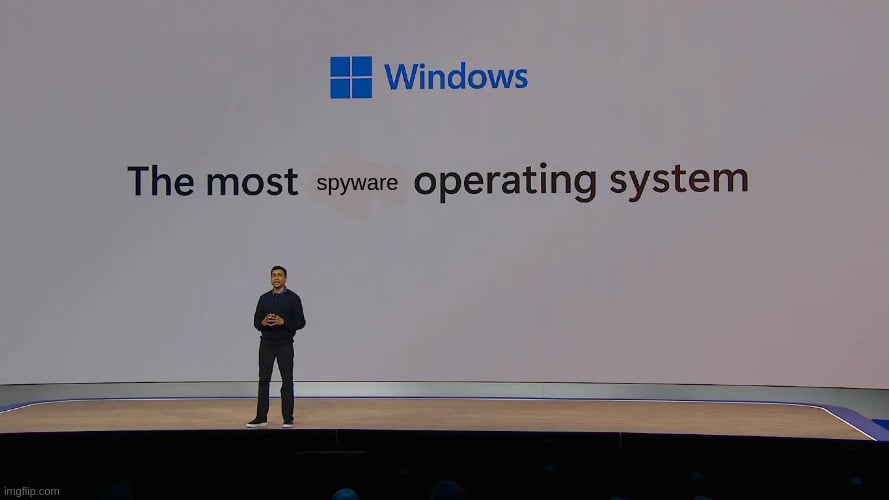
RedStarOS
Was there any spyware/telemetry found in red star OS?
I remember a good few years back finding a leaked image for it and having some fun with it ended up throwing it on an open Gdrive link, then a few years later someone leaked a more up to date version that tried to look like macOS.
The last information i found is from 2015 (the one that looks like MacOS). There are no direct backdoors on the installation medium, although it is trivial to deliver one with software updates since the repositories are under state control. What has been found is a mechanism that attached the hardware id of the pc to any file that is opened, allowing to trace through which hands a file has gone. there was also an “anti-virus” that is a censoring mechanism, deleting files with predefined content.
Wasn’t there also a “kill-switch” that reported to the government when you tried to tinker with the OS too much or something?
Wouldn’t you need to modify the filesystem type to associate this type of tracking data with a file?
For IT purposes, i fuckin’ love it. Forced sync of Desktop and Documents folders for users, all the email is server-side. no more bitching about data loss. “Did you use one drive like you said you would when you clicked “OK” to that user agreement?”
In a professional context (e.g. work/office), O365 and related technologies make a lot of sense. It solves all kinds of real problems, especially for a remote/hybrid workforce. It’s by no means the best answer for any one application, but it’s a very comprehensive platform and gets the job done.
For the home user? Constantly forcing OneDrive into everyone’s field of view on OS upgrades is intrusive advertising for a thing nobody asked for.
My favourite part is when you log into your work PC, and a bunch of things you deleted 6 months ago have re-appeared on your desktop.
“Duplicate of _____”
My favorite part was when my laptop charger crapped out yesterday, and instead of syncing the super important files that I was working in, and I needed today, onedrive crashed… Piece of shit software
That happened because you unlinked OneDrive 6 months ago, or it deauthenticated and was never signed back in. Without being connected, it never got the memo that those files were removed so it never deleted those things from there.
The same thing would happen if you uninstalled any other program and then deleted the now local-only files, or if you restored from a 6 months old backup.
Exactly. It’s very useful in a managed environment. It’s performance overheads suck though.Way too much CPU usage.
But it should not be part of Windows, only office 365 or as an optional 3rd party service.
Same story with icloud on Apple and Google Drive on Android.
No free version of a paid cloud service should be included in any OS. It should require a separate opt-in sign up. Have we not learnt anything from the Microsoft antitrust cases.
Absolutely. The average consumer device shouldn’t have any kind of internet dependancies baked into the OS, IMO. It should always be installed/enabled separately. There’s still vast swathes of the US that don’t have reliable internet.
Dropbox would’ve accomplished the same shit without being half as shitty.
I’d normally agree, but keeping it tied to AD is nice, and data exfiltration is a major enough concern for my environment that third-party cloud storage is thoroughly blocked.
In the US, Dropbox’s cost of entry is $120/$144 per year depending on whether or not you go month to month. The majority of users don’t need a 2TB storage plan.
OneDrive starts at $20/$24 for 100GB, $70/$84 for a 1TB plan, or $100/$120 for a 6-user family plan that totals 6TB.
Ah. Well I guess it depends on how much storage you need. For my purposes, the 12 GB I got my free account up to has worked well. I just sent a bunch of referral links to friends and each time got a bump in storage space.
Teams is worse!
Teams is bad until you have to use Amazon chime and work docs.
- Fuck those things.
- The main problem with them is not just the software, which is awful, but that it means you’re working at Amazon.
I’m lucky enough to be working with rather than for, but it does mean interacting with their crappy programs and work culture. Going back to using teams is a relief.
I know right! I had the unfortunate experience of using it for a while and I have no idea how Amazon employees manage to communicate at all. It was an utter mess and looked like it came out of the 2000s.
That sounds awful
Lol why exactly we all hate one drive? I forgor, never used it actually.
If you don’t know, you either haven’t run Win 11 or don’t realize the files on your desktop have been uploaded to OneDrive.
Wait files get uplaoded to OneDrive?? I always delete the onedrive whenever installing windows (in a vm btw) bruh
Yeah, especially if using MS Office.
You still have to turn that on.
My school uses MS Office and it autosaved to onedrive by default. This got enabled once logged in to your MS account, which we needed for e.g. Teams.
For work or school stuff sure, those are org settings.
i forgor 💀
In my case my partner has a Windows 10 surface laptop. It’s perfectly functional and does what she needs it to do, but Windows 10 is dying next year, so I need to find some solution that is user friendly (meaning GUI-based in this case) to maintain her access to her OneDrive, or we throw away a perfectly good laptop to buy a slightly newer one. Besides the e-waste it’s just a waste of money. It makes some business sense, why make it easy to move away from windows? Except it also sucks on anything that isn’t a windows desktop, so they just expect people to put up with a subpar service essentially because their business users don’t have much choice. Dropbox was better 10 years ago than OneDrive is now, in terms of platform availability and usability.
Note: I’m aware we can access OneDrive and office via a browser, however it’s not the same as native and feels clunky. Throwing Linux on it and using a browser is probably going to be our solution if I can’t get rclone to work in a way she’ll be happy with.
There was quite a bit of initial config to do, but there is Linux OneDrive Client, and OneDriveGUI
I read an article that MS has backed off almost entirely on Win 11’s requirements. Now it’s a checkbox, “Your hardware isn’t supported so you accept responsibility if you have problems.”
As long as it’s newer than Pentium 4, you are probably fine.
Win 11 now only needs popcnt (a newer instruction added 15 years ago) and sse4.2.
I think my limiting factor is TPM 2.0 which I believe isn’t supported by the device but is required by windows 11
You can modify the Windows 11 iso to bypass the requirements. You can tick a checkbox in Rufus when creating the install media to have it do it for you.
Well after looking further it’s actually the processor isn’t supported in general so Linux it is! It’s going to be a hard sell to my partner who doesn’t like using office 365 on the browser because “it screws up templates”. If even Microsoft’s tools screw up I can’t imagine libre office would do any better so that’s an even harder sell… Sigh.
And popular distros like: Ubuntu,Fedora,etc your Cpu should be Atleast 64Bit and have atleast 3-4gb of ram
When did this happen?
It was in my news feed 2 days ago and as is the nature of the modern Internet, today I cannot find the article using Google.
Yes!
If you’re going to try Linux, there’s obviously a ton of great options but I can definitely recommend ZorinOS for anyone unfamiliar with Linux.
I replaced Windows on my Mom’s computer with Zorin and she absolutely loves it. Its UI is simple and clean and the OS just works.
Might also look into https://github.com/jstaf/onedriver !
I think both KDE and GNOME desktop environments might have integration with OneDrive as an option in their respective file browsers.
I remember KDE could work with Google Drive in that casual “download when you need it” way, rather than the traditional “sync mirrored copies” way.
Personally I’d say KDE is also a fantastic desktop environment for coming from Windows with little friction. I run OpenSUSE Tumbleweed personally, but Fedora has a KDE “spin” and I think Zorin uses it by default.
Hope this is helpful :)
Mostly because it constantly forces itself on you and is difficult to disable or remove even if you take several minutes to attempt to get rid of it. Every fucking time you try to save a file in office it defaults to save to one drive, or at least that was the case for a time.
I had it try to automatically upload all the porn on my PC once
Dunno how that happened but they sure as hell made an enemy that day
I found the one guy who likes OneDrive. He really advocated for its use during our last meeting with the others of the media team I’m in. I can’t stand the tool, as it keeps demanding I pay the microsoft tax
What were his arguments for it’s “greatness”?
Probably the fact that you can collaboratively work on the same documents as other users. Or that syncing files to local devices is pretty easy and straightforward. Sharing is also dead easy. From an IT perspective, file retention and versioning is a game changer. I just restored a computer that an angry user attempted to delete all files from when they had been fired because all the data was backed up to OneDrive. I think people just hate OneDrive because it’s often advertised. I think very few people who actually make full use of it, actually hate it.
Fair, but most of these I can do with my Nextcloud.
Ah yes, the memories of not being able to put stuff in my documents because “onedrive is out of space” which is when I figured out what onedrive was
That doesn’t happen.
You’re free to use your documents folder as much as you want, it’s still local to your disk / filesystem. Without available space in the cloud storage plan, those items won’t upload to the cloud and will have a red X as their status icon.
It did happen. I had to disable a setting somewhere, which remedied it. Was still incredibly strange to see
I use a Mac for work and I’m saddened to say I do have to use OneDrive, and that it unsurprisingly sucks absolute ass.
OneDrive does exist on macOS.
The only people not on the meme are the IT procurement people at my work
share point, one drive, dynamics, office 365, teams.
They’re all ganged up with their swords pointed at me just trying to do some work.
Together they’ve managed unseated oracle as the arch nematode, even thogh none of them actually do anything that i need - apart from maybe filing cabinet.
I think OneDrive is just fine.
I primarily use it for my Windows PCs, I have it installed on my Macs. Rarely need anything in there from Linux, but it’s nice to be able to pop in from a browser and grab something.
I work in an IT Support role for a lot of users, and I think that OneDrive is the ideal backup for the average Windows user / basic consumer. It covers the folders that most people care about, offers versioning of files, and even ensures that I’m not needed when they transition to a new device even if their previous device does not turn on anymore.
Well, I do believe there are used for it. But it is very annoying when Microsoft keeps throwing it into my face time after time. I don’t want it, I don’t need it, and yet it will always automatically start after an update. For that bullshit alone I already hate it so much I will never use it.
One of the many reasons I’m on Linux now.
I haven’t found that it comes back on its own after being uninstalled but I also deliberately have it on all my daily drivers, so it’s possible that’s happening with the annual feature updates.
In notification settings, there are two options that use the “welcome experience” and “tips / tricks” language - disabling those does away with a lot of the fullscreen subscription solicitations.
A lot of average users do benefit from being asked to opt in once or twice, but I agree there ought to be a more accessible “no thanks, never ask me again” option for power users.
I also wish that stuff was scaled back or stripped out of the professional editions of Windows, LTSC editions don’t have it but the license requirements don’t make that a particularly accessible option.
Linux is definitely the right move, it brings me great joy to see more and more folks discovering that as an option that is bot only viable, but also better. I hope to see Windows 10’s EOL become “the great Linuxing”
So what would be better alternatives? I do not plan to self-host.
You could e.g. subscribe to a fully managed Nextcloud.
Can you recommend one? Nextcloud would be great tbh.
Unfortunately not, as I’m selfhosting my instance. For myself, I’d go for one that is hosted in Europe.
I can recommend Hetzner. The price is actually really good compared to the likes of Google Drive.
Hetzner is ran on a bunch of duct taped together desktops PCs (not even joking here) by incompetent morons. The savings are not worth the headache of their terrible service. I say that as someone who has spent thousands on VPSs from them in the past for my company
Just throwing it out there, even if you’re not running your own server or anything, if you happen to have two computers turned on at the same time occasionally, Syncthing is awesomely transparent and works VERY well. Crazy easy to set up too. (Like actually easy, not “network admin easy.”)
I personally run it on a little server at home now so it’s always on, and there’s a single “point of truth” where everything references the server, but you can have a number of devices that all simply ask each other what needs updating when they detect each other online. It can automatically retain versions, and that kind of thing. :)
The part that bothers me the most about OneDrive is that it redirects the users Documents/Downloads/etc folders to its own entirely breaking stuff (and making it painfully difficult to find where files went because either it’s in Documents or Documents which are entirely different directories on the hard drive of course. This is particularly agregious given Microsoft already has a really well-made shadowcopy/file history solution which lets you restore files or grab old versions of files straight from the right-click menu. So if OneDrive was simply an optional filehistory endpoint it would be far less reviled. Instead they do this ass backwards redirect that kinda works but makes a mess of things once software not made by companies named Microsoft enters the picture.
I gave up trying to save things where i wanted and just let word/excel/ppt save them to onedrive
It’s just my work computer. I have no energy to fight with microsoft at work
I just go home to my warm comfy linux boxes when i get home
I do the same. My work buys Microsoft everything so it makes far more sense to use Microsoft everything at work and give it its best chance at selling me on the Microsoft ecosystem. Let’s just say cost isn’t the only reason I don’t run Microsoft anything on my own hardware
This meme was just making the rounds on Lemmy like a week ago
If I haven’t seen it, it’s new to me!
Actually, OneDrive works great on Mac.
Or it did in 2021 when I finished school. I stopped using it when my tuition stopped paying for it.
No annoying pop-ups on Mac OS, just a folder that would sync automatically. I could drop school work through the browser and it would be on my drive by the time I got home.
Don’t forget about SharePoint