I want to get back into reading, so I’m thinking of getting a Paperwhite. But I have no idea if it’s possible to transfer files to it from a computer, and I have no experience with pirating books.
Do I go to the same places I torrent movies and games or are there special places dedicated to E-Books?
EDIT: So many awesome answers on here! You guys have been very helpful. Thanks a lot!
I love it especially for multiple languages (I Read English and German books)
Never heard of it, that looks really cool!
Underrated answer
I recently found out about this and at random searched for a Brazilian author, obviously expecting in Portuguese. I was not disappointed.
Most answers and places are heavily biased to English books, it seems to not be the case here.
Though I’ll add a couple of my favorites for works that are free of copyright already
Wiki source. For example, Chekhov page has kinks to both English and original Russian texts https://en.m.wikisource.org/wiki/Author:Anton_Pavlovich_Chekhov
And probably the biggest, project Gutemberg. Searching Cervantes gives you only one book, Don Quijote, though in many editions, and both English and Spanish which is a bit limited.
https://www.gutenberg.org/ebooks/search/?query=cervantes&submit_search=Search
Anna’s Archive, Libgen, Mobilism, IRC (I use a self-hosted service called OpenBooks for this). I use Calibre for metadata sorting, plug Kindle in and move books that way and keep it on airplane mode.
Also, new Kindle jailbreak for <= 5.16.2.1.1 if anyone’s interested. Managed to get KoReader on my 10th Gen Basic.
Neat, my kindle is in airplane mode 100% of the time too… I never knew you could jailbreak, reading about it now.
Edit: and I’m on 5.14.2 guess I’m going to jailbreak. Amazing, thank you!
is there any advantage to jailbreak when i already got no ads and i’m 100% of the time on airplane mode? genuine question, not judging :o
I didn’t have ads either but being able to use KoReader is a good enough motivation for me.
- You can customize it a lot to your own liking and they do something clever with page changing that it seems a lot more responsive.
- Another thing is I used to have to convert epubs to KFX to get nice hyphenation and good typography but on KoReader you seem to be able to customize all those typography things with whatever epub you throw at it.
- Also, I have a local Calibre OPDS endpoint, you can add that in KoReader and download books over wirelessly. WiFi needs to be on when doing that but with a few tweaks you have read only root partiton so Kindle shouldn’t update.
Overall there are a lot of steps to it, if you’re comfortable with your current setup it’s not worth the hassle/time.
thank you!
This is the bit I read that sold me on it.
But if you do jailbreak a Kindle, you’ll be able to install third-party apps like KOReader, which bring support for eBooks in formats that aren’t natively supported by the stock Kindle software, such as EPUB and CBZ files
Weird, I’m like 99% sure epub is supported considering it’s all I download on my stock PW.
deleted by creator
Amazon actually deprecated the MOBI standard on there and switched to EPUB.
I wonder when they did that. I’ve never updated my kindle, it’s never even been on the internet so I’m stuck in 2021/2022.
Either way I have KOreader now and it’s amazing. Just reading that I can connect it to the internet for more features and reading how to do that while blocking amazon. I still might not connect it or I’ll put it on my IOT wifi that doesn’t have internet access.
I have the same doubt. I had a old first gen pw jailbroken. Recently got 10th gen basic. Not jailbroken yet
Ah, so a kindle needs to be jailbroken/rooted for sideloading books.
Also, this is the third mention of turning on airplane mode. Is this to stop Amazon from doing something to the Kindle?
Kindle jailbreaking isn’t strictly required, especially if all you want to do is sideload books. It’s more about if you want homebrew, other customisation options or you just wanna get rid of ads without paying.
The airplane mode is because Amazon has a habit of updating the kindle without your permission.
I got ads removed on mine by asking chat support. The only caveat is it needs to be registered to an account. If you get a patient employee and ask kindly that the ads are not appropriate for children, it usually works.
Right… Yeah, I would like to get rid of the ads. It sounds absurd that I pay for the device but then have to pay again to get rid of ads.
Amazon’s logic is you paid a subsidized/cheaper price that is offset by included ads. You can buy it without ads (more expensive, obviously) from the start.
I don’t turn airplane mode on and I haven’t jailbroken it. I download all my books from Anna’s archive on my phone and then send them to my kindle email address. The books appear on my kindle in seconds. No DRM issues. I have the oasis because I’m a big reader and I highly recommend it.
Not necessarily, Calibre makes this easy
They are making the OS more and more convoluted for loading your own books.
Currently I torrent books (legally of course) and then send the e-pub book to my kindle through the Kindle app. works a treat.
now I just have to find the attention span to read a book
As others have said – nope. You can get a cheap enough Kindle without ads (and yes, it is absurd that there’s an ad-version in the first place), and sideloading is a piece of piss. Either use Calibre or set up a Kindle email address. I mostly do the latter these days. The only downside (and the main upside to using KoReader, I would think) is that you don’t get the full range of typography options sending over EPUBs this way – you would have to do a KFX conversation first (again possible with Calibre, but a bit of faff).
Myanonamouse is a place of friendliness, warmth, and sharing.
This, this, this!!! I love MAM for ebooks and audiobooks.
Yeah honestly ebooks and audiobooks are a solved problem thanks to MAM.
The worst part about mam is that I feel useless because I consume way more than I contribute.
As long as you keep seeding torrents indefinitely, you’re contributing by keeping those torrents alive. That’s a huge benefit to the community, and it’s why you can get upload credit even if you aren’t uploading.
And the fact that ebooks take almost no space means you can indefinitely seed thousands of books even if it’s from a small hard drive.
So don’t feel useless. In fact, I want to thank you for helping out.
Yeah I know, but I wanna see that uploaded counter go up and it never does. Also I mostly torrent audiobooks and I don’t have much hd space
Edit: disregard this comment
But getting in is not very easy and many torrents are behind a VIP-wall (you can buy VIP for seeding-bonus points). The tracker is focused on audiobooks, but there are also many e-books available.
getting in is not very easy
Dafuq? They run interviews twice a week, and the questions are dead easy.
many torrents are behind a VIP-wall
Which you just have to wait a few weeks to get past the account age restriction and hand over a few bonus points, which are trivial to get. Just bookmark anything you can’t get and have a little patience.
Yeah I second this, it was so fucking easy to get in you just have to look up when the window is each week, jump on their irc, read a minimal amount of rules and then answer some questions on them to prove you read them. It took me about half an hour.
The VIP paywall thing is bullshit too. They do have a points system which was a little confusing at first but if you take the time to read all the introductory posts explaining them then it is an easy system to follow and you can easily amass many freeleech wedges which completely negates the so called VIP wall.
Can’t recommend them enough and so much fucking selection compared to free trackers.
I’ll Third this as well. You’re first week of seeding will net you 10s of thousands of “points” and “wedges” you can trade for VIP status, etc.
Just download a ton of freeleech books, seed em for 72 Hours minimum, done. Longer you seed, the better for everyone.
Also, you’ll find anything and everything you are looking for. In every format…
Piling on to this, part of what makes MAM great is that you get bonus points for seeding even if no one is downloading. Just keep your torrents running indefinitely and it won’t be long before you have free VIP forever, a 10:1 ration and still end up with more points than you could possibly give away
Piling in to say been a member for 10+ years, it’s my go-to for any books (text and audio), and with the system they have, my ratio is somewhere in the 300+ range. All by keeping around 100 book torrents alive on an old raspberry pi and using the bonus points.
only 100?
deleted by creator
Newish Kindle (basic) user here. Any issue aside from battery life to justify airplane mode always on?
Being able to translate or look stuff up on Wikipedia is amazing for me.
deleted by creator
Plus for those few occasions when you need to search Wikipedia it’s like a swipe and a tap to re-enable Wi-Fi.
No it’s not necessary. I’ve been a Kindle user for close to a decade and never bothered.
I download books from my library with Libby and they don’t expire while airplane mode is on.
Since a lot of books have a wait and Libby lets you delay delivery, I queue up a bunch of books while I’m reading. When I’m done with my current batch, I turn off airplane mode, check out a bunch of books, and then turn on airplane mode just before it’s time to return the first one.
I do this like every 6 months.
I don’t have a PW, but I’m looking at them. Does Airplane Mode stop you from using any tools, or is it smooth sailing?
It would stop you from using the email sideload option, which is my favourite way to get books on. But you could turn WiFi on just for that and off again. More of an issue would be sync with the Kindle app, say on your phone. So if you don’t take it everywhere but find yourself stuck and wanting to carry on reading, you can get your phone out and pick up where you left off. Honestly, that’s pretty handy. But everyone’s use case is different.
deleted by creator
What does it say when you’re not synced? I keep mine on airplane mode but haven’t had anything like that.
Just because no-one has mentioned it yet.
Your local library. You probably don’t even have to go in, once you’re account is set up you can check out books online.
My biggest issue with ebooks in the library, and what led me into more ebook Piracy. Having to wait to check out a digital book. I know the library has to pay like yearly licensing subscriptions to a lot of these books, and it’s just so annoying to me that it doesn’t cover everybody having access to it. I sit on the library board and one thing we’re talking about doing is a graphic novel service for a lot of the youth. And low key, I’m stoked for the graphic novel service too. But that one’s unlimited access.
Fair enough, maybe it’s just the size of my library/library conglomerate, but I’ve never waited for an ebook.
That’s fair. I live in a very rural town
Going into a library is like choosing a movie from Netflix. If you don’t know what you want it’s fine. But if you’re after a specific book, big chances it’s not there.
Example: I’ve read over 100 star Trek books, none of the libraries around me have any in the series, and I’m on a 3M people city.
That seems very odd to me. I’ve never been to a city library that can’t get something they don’t have. Obviously I’m biased by my own experiences.
I’m in Montréal (2-4M depending on how the library system is set up) and star wars has 1,099 hits. Video games, mangas, movies, tv shows, books illustrations, audiobooks, lego building guide ebooks, comics, etc. There might be some inflation in the figure for how some titles handle multi-lingual copies.
Karen Traviss is my favorite star wars author, followed by Timothy Zhan.
IRC is where it’s at. In the many years I’ve been using it to download books there’s only been a handful of books I’ve been unable to find.
https://www.reddit.com/r/Piracy/comments/2oftbu/guide_the_idiot_proof_guide_to_downloading_ebooks/
Just want to add that if you find a rare ebook not on libgen, do you civic duty and take the time to upload it, it only takes a few minutes and it’s rewarding being able to save some time for others.
Awesome advice, this becomes more important by the day
But the libgen upload interface is cumbersome, requires way too many details and has regularly denied my uploads whenever I tried.
I’ll keep that in mind.
That do audio books too?
Shoutout to project Gutenberg as well. It’s a massive free archive of books that are in the public domain.
The best way to get back into reading is to go to your local libray, get a card, set up an the library app for ebooks, have the librarian recommend you something based on what you like, and start reading it. I got back into reading a year ago, have read about a dozen books, and haven’t spent any money so far just by heading to the library. I personally like to have a book with me but if you keep your e-reader around and just read it during the times you’d usually check social media or your phone you’ll get back into it in no time. I wish you luck!
I’m not sure if Danish libraries do E-Books. I could check after work, though. But the fun part is I already have a library card; the health insurance card all Danish citizens get counts kinda like an everything card, including lending books. ^^
Anyway, I got some authors on my radar already. Like for instance I have only read a fraction of what Terry Prachet wrote, and I never finished the Hitchhiker’s trilogy.
That’s awesome what a great idea! Nice Pratchet’s books and the Hitchhikers series are great! Hope you find some stuff you enjoy. Getting back into reading has been one of the best things I’ve done in years and has helped my life in a lot of ways. I found what helped me get back into the habit was just keeping something to read with me when I had time to kill like waiting for food or an appointment, reading on my work breaks to give my eyes a rest from screens, and reading around an hour before bed to help my sleep quality. You’ll be surprised how fast you’ll go through a book I usually would end up reading about 30 mins to 90 mins today. Also if you don’t like something by like 100 pages in just drop it. Trying to force myself to read things to the end I wasn’t enjoying killed my desire to read. By dropping books I actually ended up reading more than before. I hope you enjoy some wonderful stories! :)
A lot of Danish libraries have ebooks, but its a proprietary system and requires a compatible ereader. That basically means it only works for kindles.
I haven’t used it at all, I don’t bother
Librarians are not always (but in fact, are very rarely) Lit enthusiasts who’ll know the best choices whenever you ask them. Most of them are just doing their jobs.
Do I go to the same places I torrent movies and games or are there special places dedicated to E-Books?
I use library genisis. Great for scientific papers and adequate for fiction.
Anna’s archive is a catalogue which goes through multiple databases including libgen, therefore it’s preferable
First time i’ve heard of it. I’ve just checked it out looks like it’ll be my new goto-site, thanks :)
myanonamouse rocks. I think it’s just an interview to get in still. Trivial to build ratio.
I use Calibre for management. It’s a little clunky but it manages thousands of titles easily, probably tens of thousands.
The nice thing with MAM is that you can grab a torrent of groups of books, instead of downloading them individually.
Not exactly piracy, but if the book in question is public domain, my favorite site is Standard eBooks! Very high quality books, with proper formatting and translations.
Nice link. Would probably be one of my first places I look for any classic literature. Though it seems fairly limited from just the few searches I did
Yep, that’s the biggest downside. I look here first, and if nothing, go elsewhere. What it does have is excellent though.
Great resource. Thanks for sharing!
I use zlibrary’s tor mirror, i know it’s never down
I still use z-library. https://singlelogin.re/ has nearly all books.
Lib gen https://libgen.li/
Give Kobo a look, Amazon isn’t the only name in the game. Kobo lets you connect directly to your library and check out books on the device, I absolutely love mine after having a couple Kindles.
Kobo also has a web browser that supports downloading. Just saying